WP STAGING是一款企业级代码质量插件,专为WordPress网站的克隆、备份和迁移而设计。它可以快速创建整个网站的手动和计划备份,并通过先进的备份算法实现更快的速度和更低的服务器负载。使用WP STAGING,您可以轻松将本地开发网站移动到生产服务器,或将您的网站转移到另一个域名。此插件还会自动完成搜索和替换所有链接的繁重工作,同时支持将单个站点和多站点(包括所有网络站点)克隆到子域或子文件夹。该插件版本最新内容更新如下:
- 新增:添加 Dropbox 云存储备份提供商。 第1881章
- 新增功能:添加对基于自定义域的多站点的支持。 将在子域中创建网络站点。 例如,如果主站点是“example.com”,而临时站点目标 URL 是“staging.example.com”,则实时网络站点 example.org 将被克隆到 staging.example.org,而网络站点 example.net 将被克隆到 staging.example.org。 自动克隆到 staging.example.net。 第2600章
- 新增:向 wp cli backup backup-create 命令添加更多选项 #2468
- 新增:免费版本添加新的联系我们模式,以便能够为免费用户提供更好的支持。 第2246章
- 新功能:如果根文件夹不可写,则将临时站点默认创建为“example.com/wp-content/wp-staging-sites/staging-site-name”。 第2438章
- Enh:修改符号链接模式工具提示中的警告并改进 HTML 语法结构 #2668
- Enh:将“单击此处”超链接转换为暂存站点上的按钮以启用暂存站点克隆 #2664
- Enh:如果使用符号链接选项创建临时站点,则在临时站点上显示管理员通知 #2667
- Enh:将暂存站点转移到实时站点时添加了目标 URL #2362
- 修复:如果当前站点使用 wpstgtmp_ 或 wpstgbak_ 表前缀作为实时表,则在实时或登台站点的所有页面上显示管理员通知。 第2666章
- 修复:如果使用高级设置为与生产站点具有相同数据库和主机的暂存站点提供自定义前缀,则取消新的克隆过程将删除生产站点的所有表。 第2665章
- 修复:在 Windows 操作系统上还原期间,WP Staging 备份文件夹被删除。 这可能会导致备份恢复中断和致命错误。 第2690章
- 修复:改进清理临时表时 PUSH 过程中表是否属于当前站点表的条件。 第2686章
- 修复:如果数据库表前缀包含下划线(如wp_12345),则多部分备份中的sql备份部分将被检测为单独备份。 第2656章
- 修复:具有 wpstgbak_ 前缀的残留表可能会导致推送和备份恢复失败。 除非当前站点前缀是 wpstgbak_,否则这些表现在会在开始 RESTORE 和 PUSH 之前删除 #2576
- 修复:添加了与“联系我们”按钮交互时将光标更改为指针的样式增强功能 #2662
- 修复:复制的生成的登录链接包含内联 css 样式。 #2654
- New: Add dropbox cloud storage backup provider. #1881
- New: Add support for custom domain based multisites. Network sites will be created in a subdomain. E.g.If the main site is “example.com” and the staging site destination url is “staging.example.com” then the live network site example.org will be cloned to staging.example.org and the network site example.net will be cloned to staging.example.net automatically. #2600
- New: Add more options to wp cli backup backup-create command #2468
- New: Add new contact us modal for free version to be able to provide better support to free users. #2246
- New: Create staging site as default into ‘example.com/wp-content/wp-staging-sites/staging-site- name’ if root folder is not writable. #2438
- Enh: Revise warnings in the symlink modal tooltip and improve the HTML syntax structure #2668
- Enh: Transform the ‘click here’ hyperlink into a button on the staging site to enable staging site cloning #2664
- Enh: Show admin notice on staging site if symlink option has been used to create it #2667
- Enh: Added target URL when transferring staging site to live site #2362
- Fix: Show admin notice on all pages on live or staging site if current site uses wpstgtmp_ or wpstgbak_ table prefixes as live table. #2666
- Fix: Canceling the New CLONING process would delete all tables of production site if advanced settings were used to provide custom prefix for staging site with same database and host as production site. #2665
- Fix: WP Staging backup folder gets deleted during restore on Windows OS. This can lead to an interuption and fatal error of the backup restore. #2690
- Fix: Improve condition whether a table belongs to current site table during PUSH when cleaning temporary tables. #2686
- Fix: If database tables prefix contains underscore like wp_12345, the sql backup part in multiparts backup is detected as separate backup. #2656
- Fix: Having residual tables with wpstgbak_ prefix can leads to unsuccessful PUSH and backup RESTORE. Unless the current site prefix is wpstgbak_, these tables are now removed before starting RESTORE and PUSH #2576
- Fix: Added style enhancement of changing the cursor to a pointer when interacting with the ‘Contact Us’ button #2662
- Fix: Copied generated login link contains inline css style. #2654
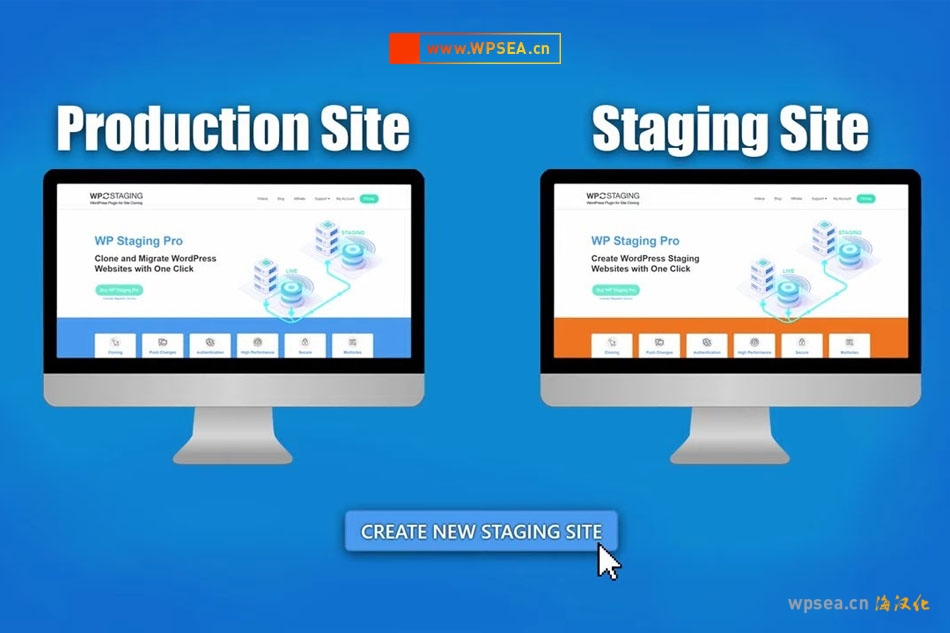

 微信扫一扫打赏
微信扫一扫打赏
 支付宝扫一扫打赏
支付宝扫一扫打赏







